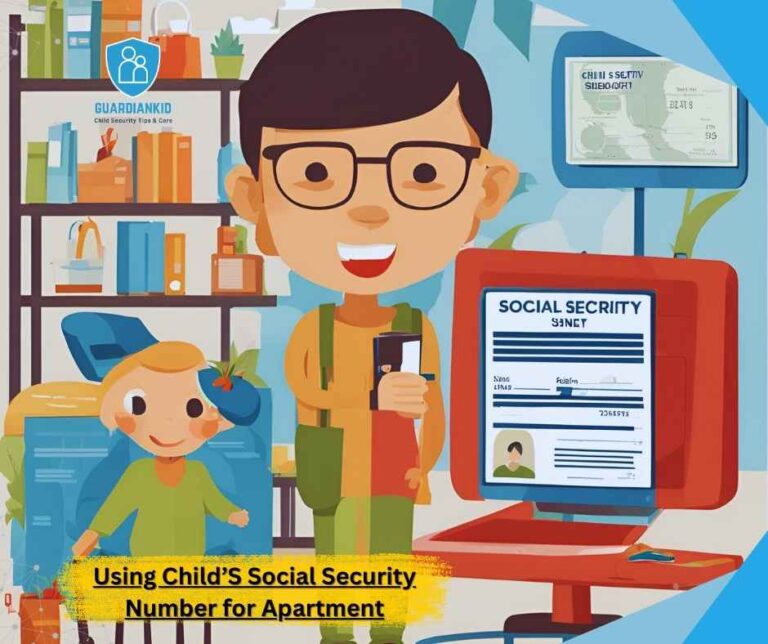How to Keep Kids Safe on Snapchat: Essential Tips for Parents
Snapchat is a popular app among kids. They use it to share photos and videos. But, there are risks involved. Parents must ensure their kids are safe. This guide will help parents protect their children on Snapchat.
- Enable Privacy Settings: Set profiles to private and limit who can contact your child.
- Monitor Usage: Regularly check your child’s friends list and conversations.
- Educate About Safety: Teach your child not to share personal information or location.
- Use Built-In Controls: Utilize Snapchat’s parental control features and content filters.
What is Snapchat?
Snapchat is a messaging app. Users can send pictures and videos. These messages disappear after a few seconds. Kids love using Snapchat for its fun features.
Why Should Parents Be Concerned?
Snapchat can be risky for kids. They might encounter strangers. They could see inappropriate content. Parents need to be aware of these risks.
Steps to Keep Kids Safe on Snapchat
1. Talk To Your Kids
Start with a conversation. Explain the risks of Snapchat. Let them know why safety is important.
2. Set Up Privacy Settings
Make sure to adjust the privacy settings. This limits who can contact your child. Here’s how to do it:
- Open Snapchat and go to the profile screen.
- Tap the gear icon to open settings.
- Select “Who Can…” and adjust settings for “Contact Me” and “View My Story”.
3. Monitor Friend List
Check your child’s friend list. Make sure they only add people they know. Remove any unknown contacts.
4. Limit Screen Time
Set limits on how much time your child spends on Snapchat. This can reduce exposure to risks.
5. Teach About Inappropriate Content
Explain what inappropriate content is. Teach your child to report such content. Show them how to block and report users.
Using Snapchat’s Safety Features
1. Ghost Mode
Ghost Mode hides your child’s location. Enable this feature to keep them safe.
- Open Snapchat and go to the Snap Map.
- Tap the settings icon.
- Turn on Ghost Mode.
2. Two-factor Authentication
Two-Factor Authentication adds an extra layer of security. This makes it harder for strangers to access your child’s account.
- Open Snapchat and go to settings.
- Select “Two-Factor Authentication”.
- Follow the instructions to set it up.
3. Report And Block Features
Show your child how to report and block users. This helps them manage unwanted contacts. Here’s how:
- Open the chat with the person you want to report or block.
- Tap the profile icon.
- Select “Report” or “Block”.
Parental Control Apps
Consider using parental control apps. These apps help you monitor your child’s activity. Some popular options are:
- Qustodio
- Bark
- Net Nanny
Encourage Open Communication
Keep the lines of communication open. Let your child know they can talk to you about anything. This builds trust and ensures they come to you with concerns.
Keeping kids safe on Snapchat is crucial. Follow these tips and use safety features. Always monitor and communicate with your child. This ensures a safe and fun experience on Snapchat.
FAQs
What Age Is Appropriate For Snapchat?
Snapchat is rated for ages 13 and up. Parents should decide based on their child’s maturity.
Can I See My Child’s Snapchat Messages?
Snapchat messages disappear quickly. Use parental control apps for monitoring.
How Do I Know If My Child Is Safe On Snapchat?
Regularly check their friend list and privacy settings. Encourage them to talk to you about their experience.
What Should I Do If My Child Encounters A Problem On Snapchat?
Report and block the user. Discuss the issue with your child. Consider contacting Snapchat support if needed.
Are There Alternatives To Snapchat For Kids?
Yes, there are other apps with safer features. Consider apps like Messenger Kids or Google Hangouts.