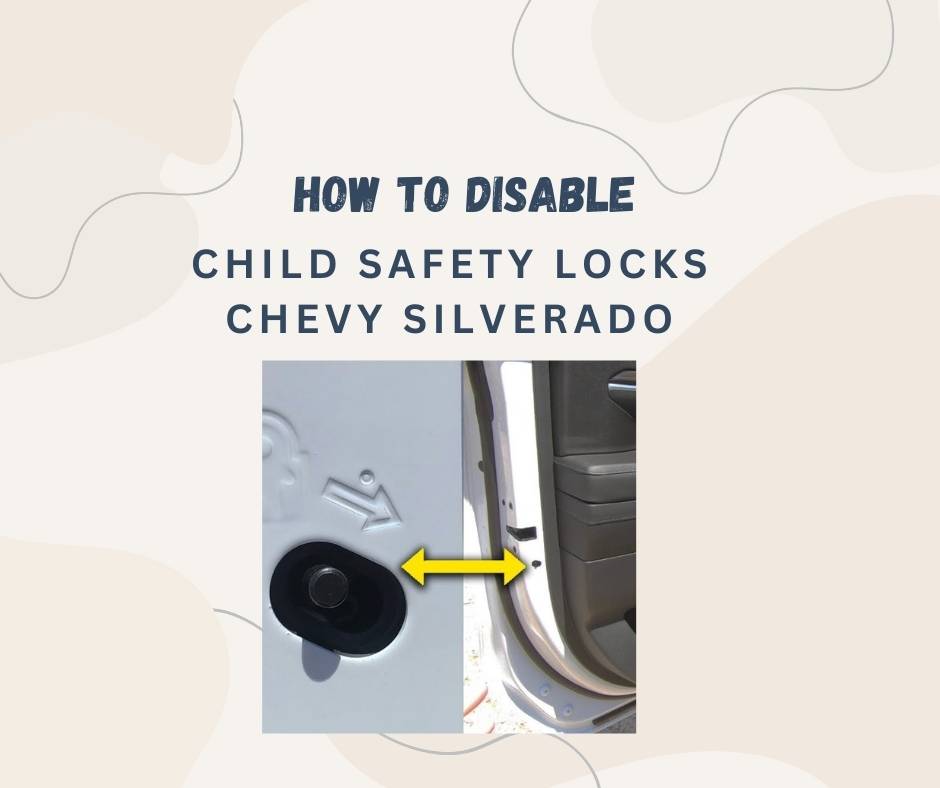How to Disable Child Safety Locks Chevy Silverado? A Step-by-Step Guide
Turning off the child safety locks on your Chevy Silverado is a straightforward process that can be done in just a few steps.
- Open the rear door of the vehicle.
- Locate the child safety lock switch on the inside edge of the door, usually near the latch.
- Use your key or a flathead screwdriver to turn the switch from the “lock” position to the “unlock” position.
- Repeat the process on the other rear door if needed.
Remember, child safety locks are essential for protecting young passengers, but there may be situations where you need to disable them for convenience or in case of emergency.
How to turn off child lock on Chevy Silverado
To turn off the child lock on your Chevy Silverado, start by opening the rear doors and locating the child safety lock switch on the inside edge of each door, near the latch. You’ll need a key or a flathead screwdriver to switch the control from the locked position (usually indicated by a symbol or the word “Lock”) to the unlocked position (often marked by an open padlock icon or the word “Unlock”).
Understanding Child Safety Locks
Child safety locks are designed to prevent rear passengers, particularly young children, from accidentally opening the doors from the inside. While engaged, these locks ensure that the rear doors can only be opened outside.
Steps to Disable Child Safety Locks on a Chevy Silverado
- Prepare Your Vehicle: Ensure your Chevy Silverado is parked safely and you can access the rear doors.
- Locate the Child Safety Lock Switch: Open the rear doors of your Silverado to find the child safety lock switch. It’s typically located on the edge of the door, close to the latch.
- Adjust the Switch: Use a key or a flat-blade screwdriver to switch the child safety lock to the off position. On most models, you’ll find an indication on the door frame or the switch itself showing which direction is locked or unlocked.
- Test the Lock: After adjusting the switch, close the door and attempt to open it from the inside to ensure the child safety lock has been turned off.
- Repeat for the Other Side: If you wish to turn off the child safety lock on both rear doors, repeat the process on the other side.
Tips for Managing Child Safety Locks
- Always Check: Before long trips or when changing passengers in the rear seats, quickly check the status of your child’s safety locks.
- Engage Locks for Young Passengers: Remember to re-engage the child safety locks if you’re carrying young children or infants in the back.
- Familiarize Yourself with Features: Different models and years of Chevy Silverados slightly vary how child safety locks are engaged or disengaged. Refer to your vehicle’s owner manual for specific instructions.
Turning off the child safety locks on your Chevy Silverado is a simple task that can be done in minutes, providing flexibility for your passengers. Whether you’re adjusting for adult passengers or need to turn off the feature, following these steps temporarily will ensure you can do so safely and effectively. Always prioritize safety by re-engaging these locks when transporting children.